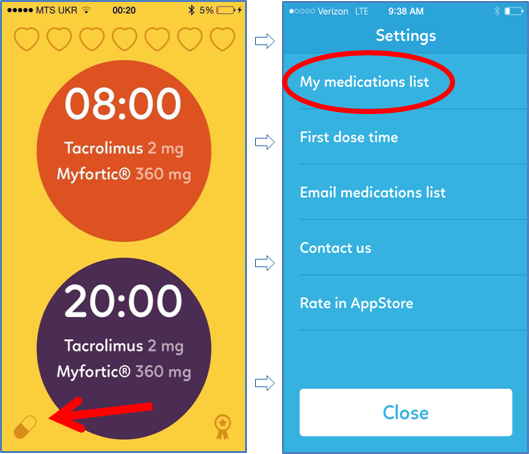Frequently Asked Questions
Why should I use Transplant Hero?
· Transplant Hero gives you the peace of mind of knowing that your complex immunosuppression regimen will be made simple with an easy to use interface that displays correct dosage times. More importantly, Transplant Hero alarms ♫♪♫ to alert you to take your medication.
· Given how important immunosuppression is to the life of the graft, why would you want to leave that to chance!
How can I schedule medications every other day?
· This is a new feature that has been introduced! If you are initially opening up Transplant Hero, after opting to “Add Medication” and selecting your medication, the next screen gives you the option in the top bar to choose between “Every day or Every other day”.
· If you have already selected a medication regimen and would like to change some of your medications to every other day, select the “pill” icon, which gives you the main menu. Select “My medications list” and follow the aforementioned prompts.
How can I assign different doses for the morning and evening?
· I am excited to announce that this option is offered in the latest version of Transplant Hero. selecting twice daily dosing automatically gives you the option to select different doses for the morning and evening.
How can I change the first dose time?
· Early riser or morning snoozer….Transplant Hero allows you to modify the notification setting for when you take your first dose of immunosuppression.
· Clicking the “pill” icon brings you to the main menu. Select “First dose time” and this allows you to change the default time of a 9 am start time to whatever time you prefer.
How can I earn stars?
· 1 day of medication adherence = 1 heart
· Taking medications for 7 days in a row results in 1 star!
What is the 7 Day Challenge?
· The 7 Day Challenge is a fun way to track how many days in row you take your medications.
· Show your transplant some love and obtain 7 hearts to complete the 7 Day Challenge!
· Of note, missing even one-dose of immunosuppression results in the loss of your hearts and you’ll have to start all over again.
How can I turn off the sound for the alarm, but keep the notifications alerting?
· Going to the movies and need to turn off the Transplant Hero alarm? One simple fix is to put your phone in vibrate mode. In this setting, the phone alarm is inaudible, but instead vibrates when it is time to take your medications.
· Alternatively, you can go to the iOS settings in your iPhone and select Transplant Hero. Click on “Notifications” and switch of the "Sounds" button. Just remember to turn the sound back on after you’ve finished doing it is whatever you were doing.
How can I turn off both the alarm and notifications?
· The easiest way to do this is to use the “Do Not Disturb” button on iPhone. Just remember to turn this button off as soon possible as this functionality can even block calls.
· Alternatively, you can use the iOS settings in the iPhone and select “Notifications”. Finding the Transplant Hero icon, you can disable notifications there.